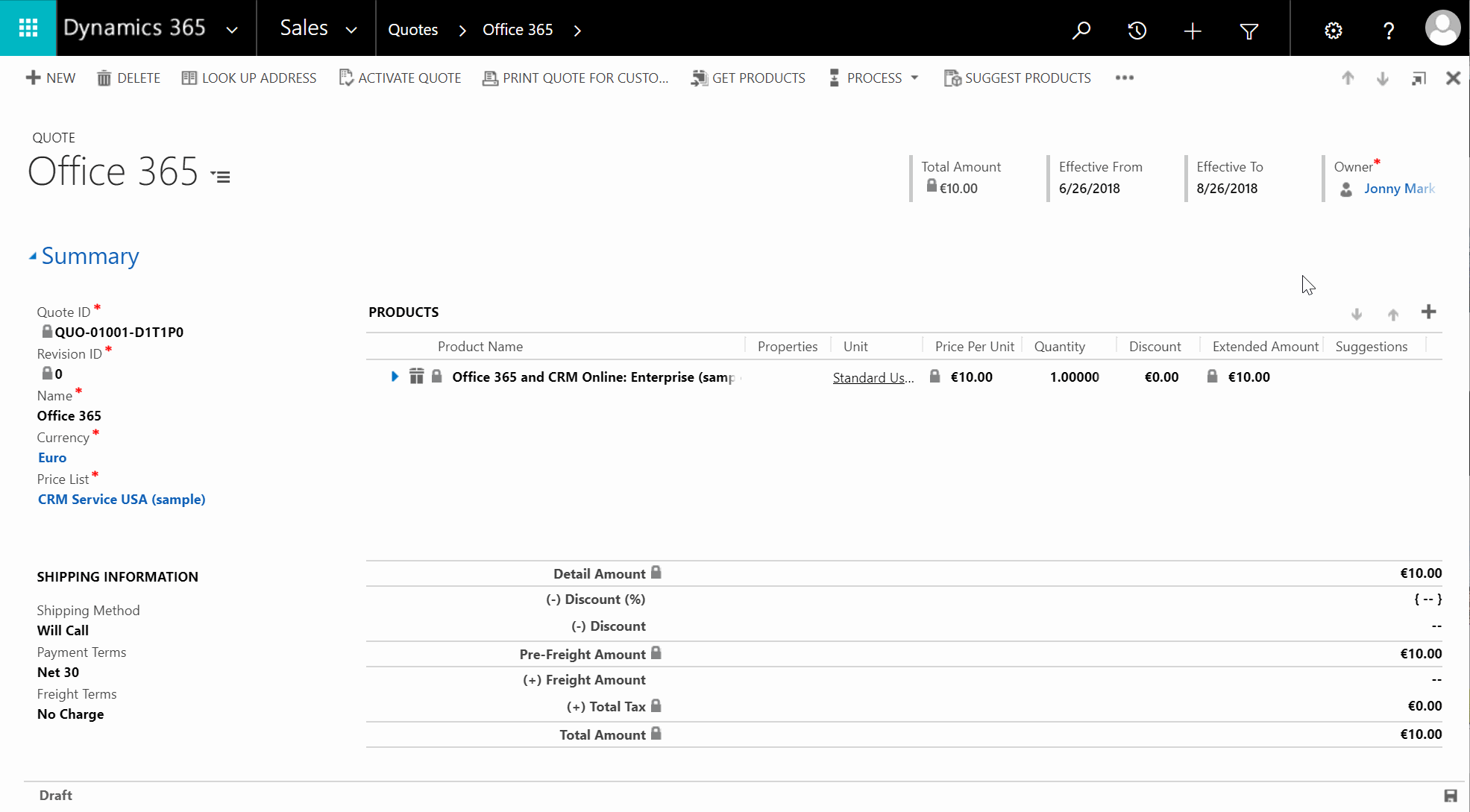Create a Document
If you want to print a document or send it by e-mail please take the following standard steps:
- Open the relevant record, e.g. a quote.
- In the menu group click on
Create Documentto generate a document for the opened record. - Choose the template you want to use in the opening dialog box, in this case,
Quote (sample), and confirm with a click onCreate. This will automatically start the download of the document. - The last step is opening the document after the download is done.
Tips
Generated File Name
The generated file name of the document can be created based on CRM data dynamically. This has to be set in the definition of the Data Source. It’s useful to give it the name of the account, the quote/order number or something like that. Please contact your system administrator for adjustments.
File Formats
The awisto OfficeIntegration can produce a various number of output formats. The available document types is configured by your administrator.