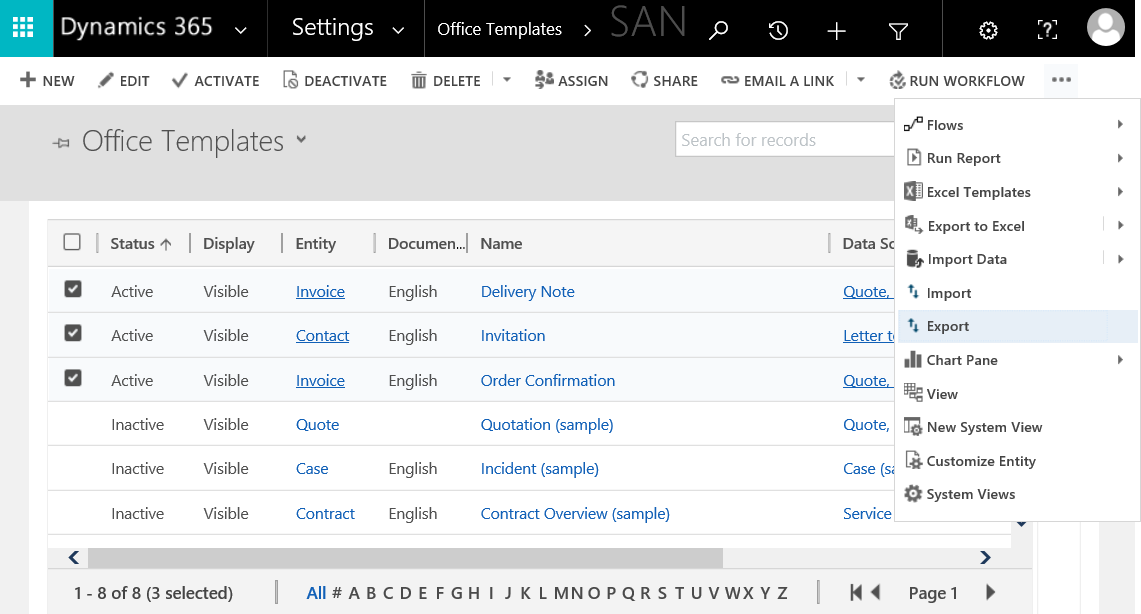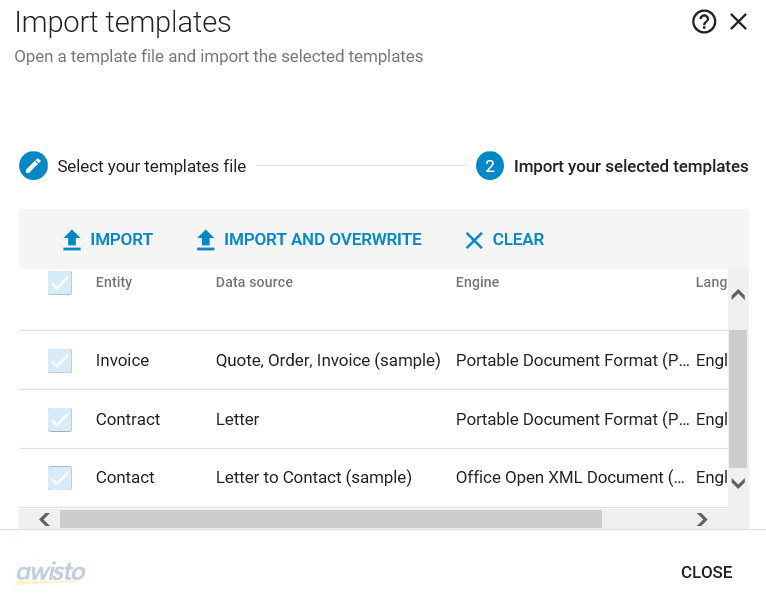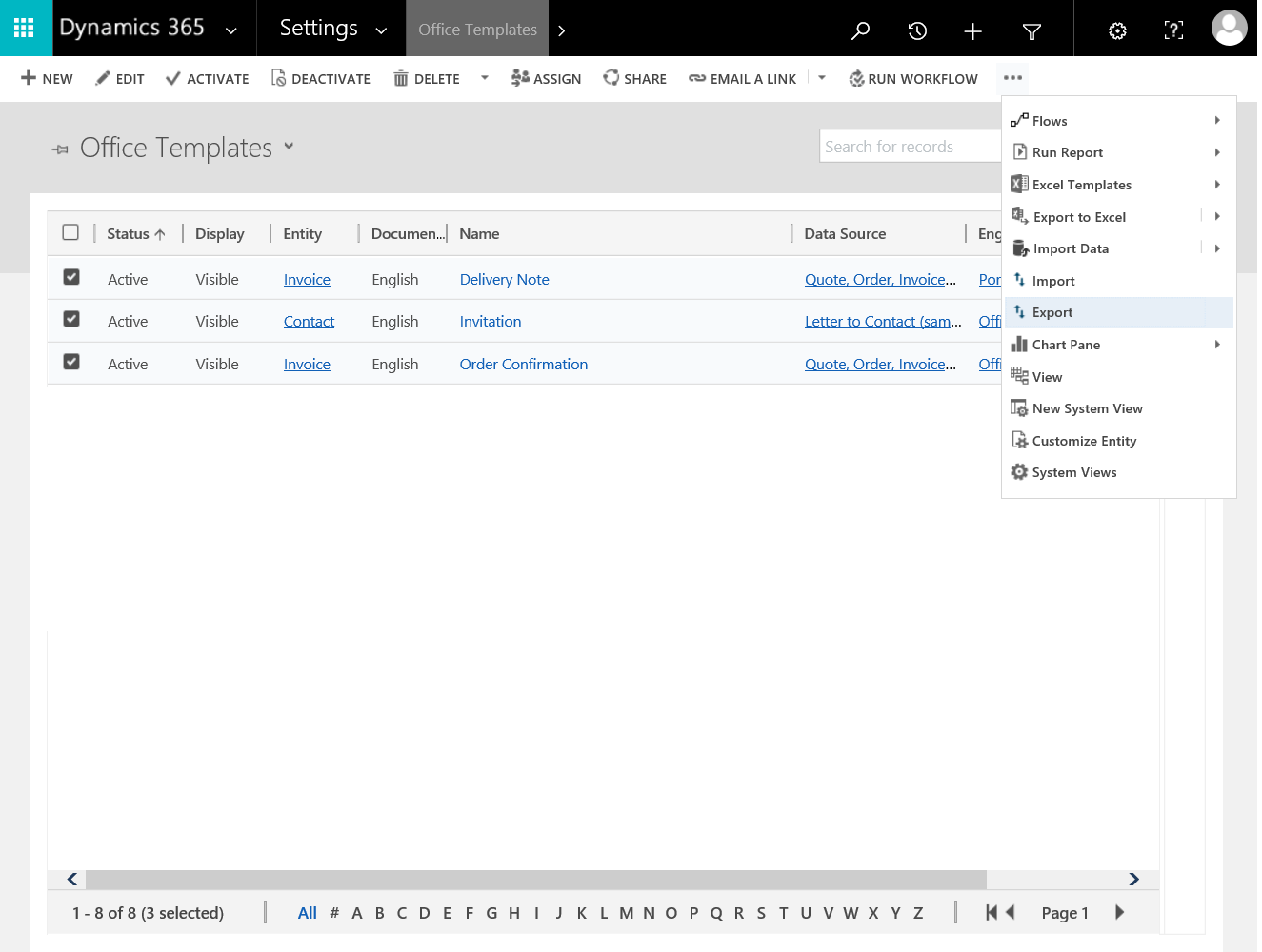Template Import and Export
Templates are exported and imported for convenient exchange between several CRM systems. Thereby not only the Office Templates itself but also the associated Data Sources, Office Engines and Office Entities are exported or imported respectively. All data is packed in one ZIP formatted file.
Import Templates
-
Within the CRM Settings area click on
Office Templatesand selectImportfrom the menu. -
Select
Import fileand choose the file you wish to import. The selected file will not be shown directly, you first have to chooseopenand then the file will be shown in the table bellow. -
The last step is selecting the file and clicking on
Import.Overwrite
You can also overwrite existing files by selecting Import and Overwrite
Export Templates
-
Within the CRM Settings area click on
Office Templatesand select one or more templates. Then chooseExportfrom the menu. -
The download will start automatically if you select
Export. All selected Templates will download in a single Zip file.select multiple items
In Microsoft CRM you can select multiple items by pressing the STRG-Button while clicking on them.