Attach a Document as Note
Instead of downloading a document to your local hard drive you can directly attach it to a record as a note. This way you can get hold of quotes or other important documents.
- For this purpose open a record, e.g. a contract.
- In the menu bar click on
Create Document, choose your Template and selectAttach. - A new window will open up and you can now edit the Titel of the document and/or choose the regarding object. To finish attaching choose
Save and Close. - The generated document has now been automatically added as a note to the chosen contract record.
- You can find the attached note with the document anytime in the form of the particular contract within the notes section. You can download the document by clicking on it.
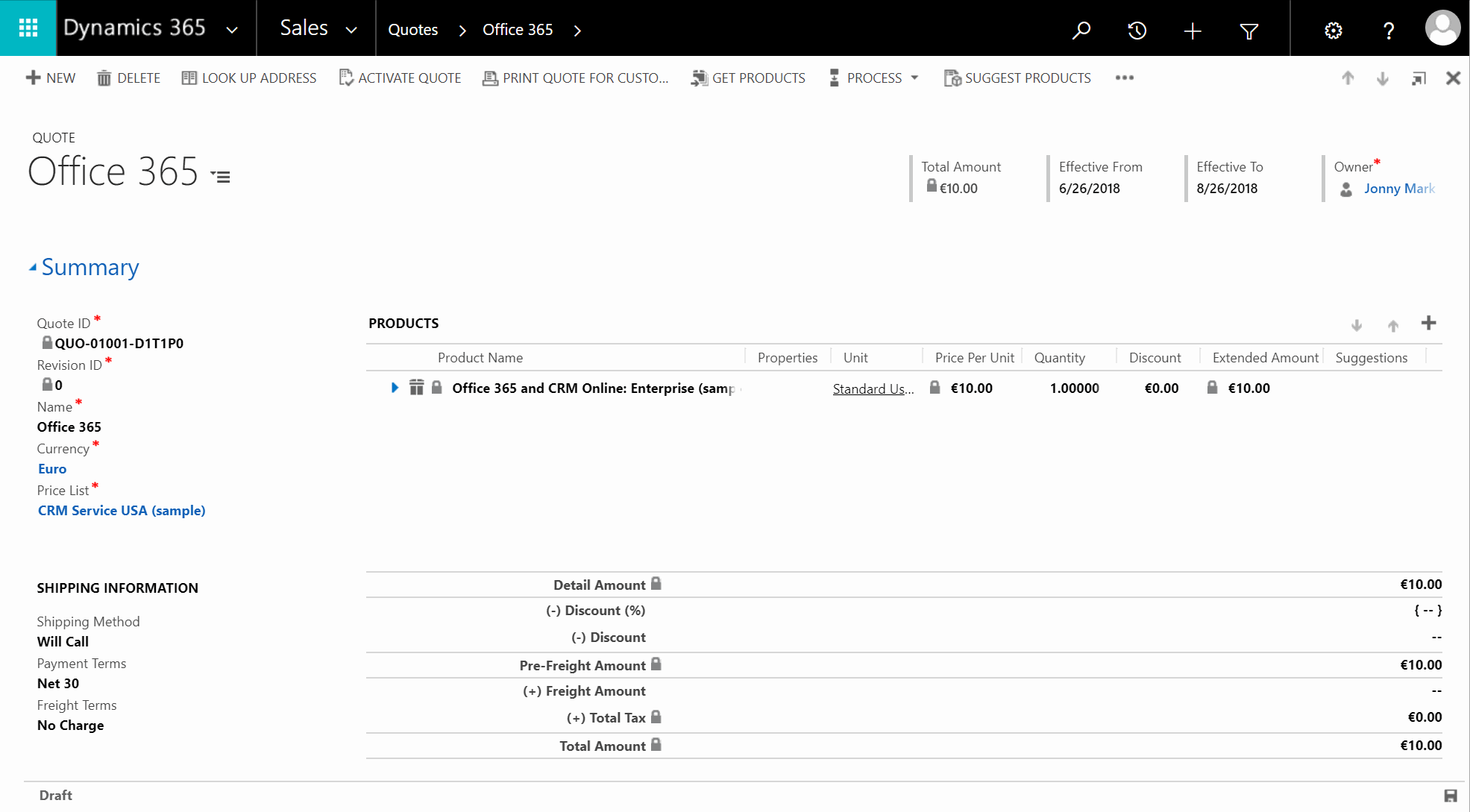
Choose a template from the available options and select Attach.
Tip
Reload
In case the document doesn’t show up in the notes area, press F5 to reload the formular.