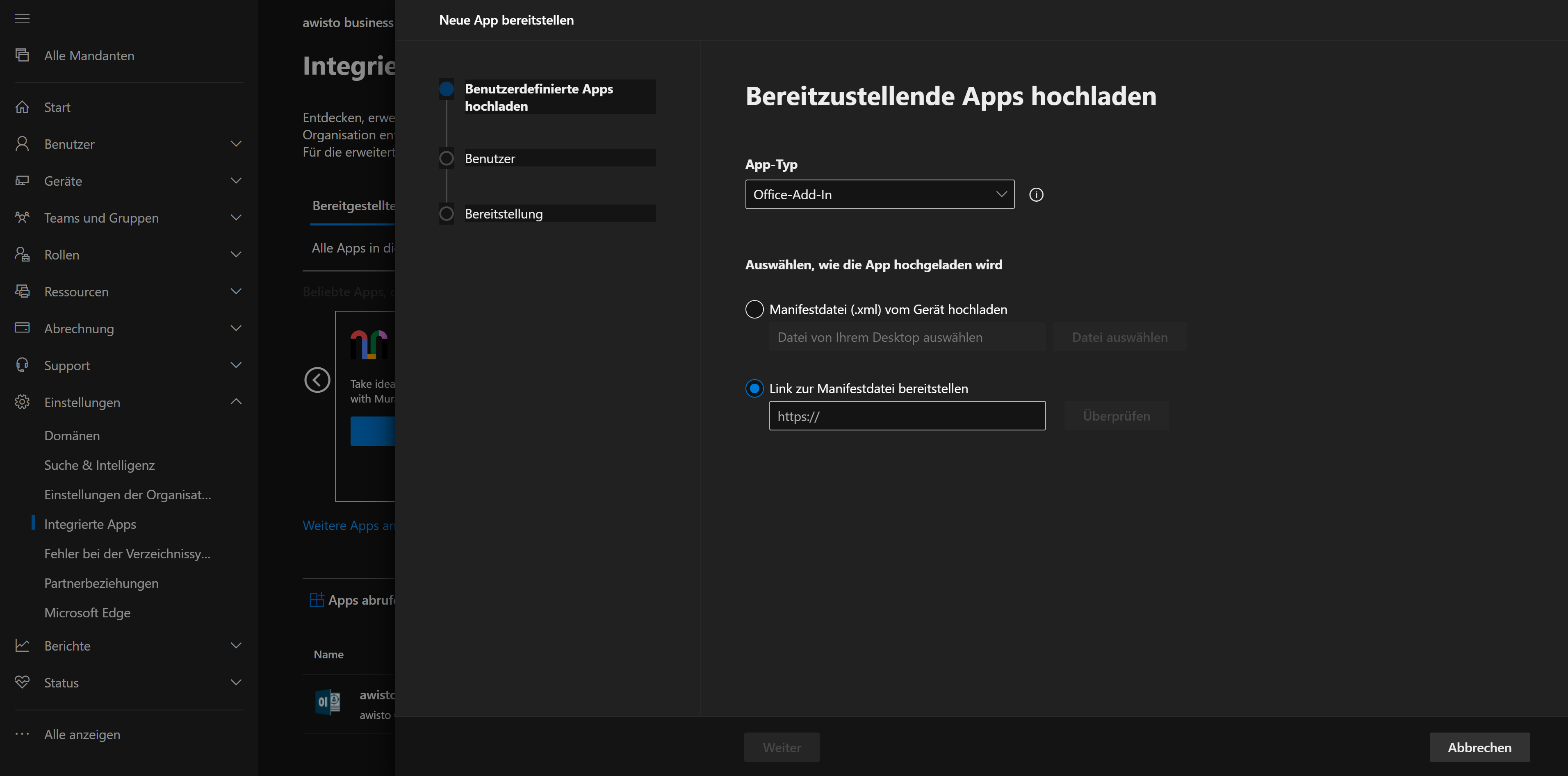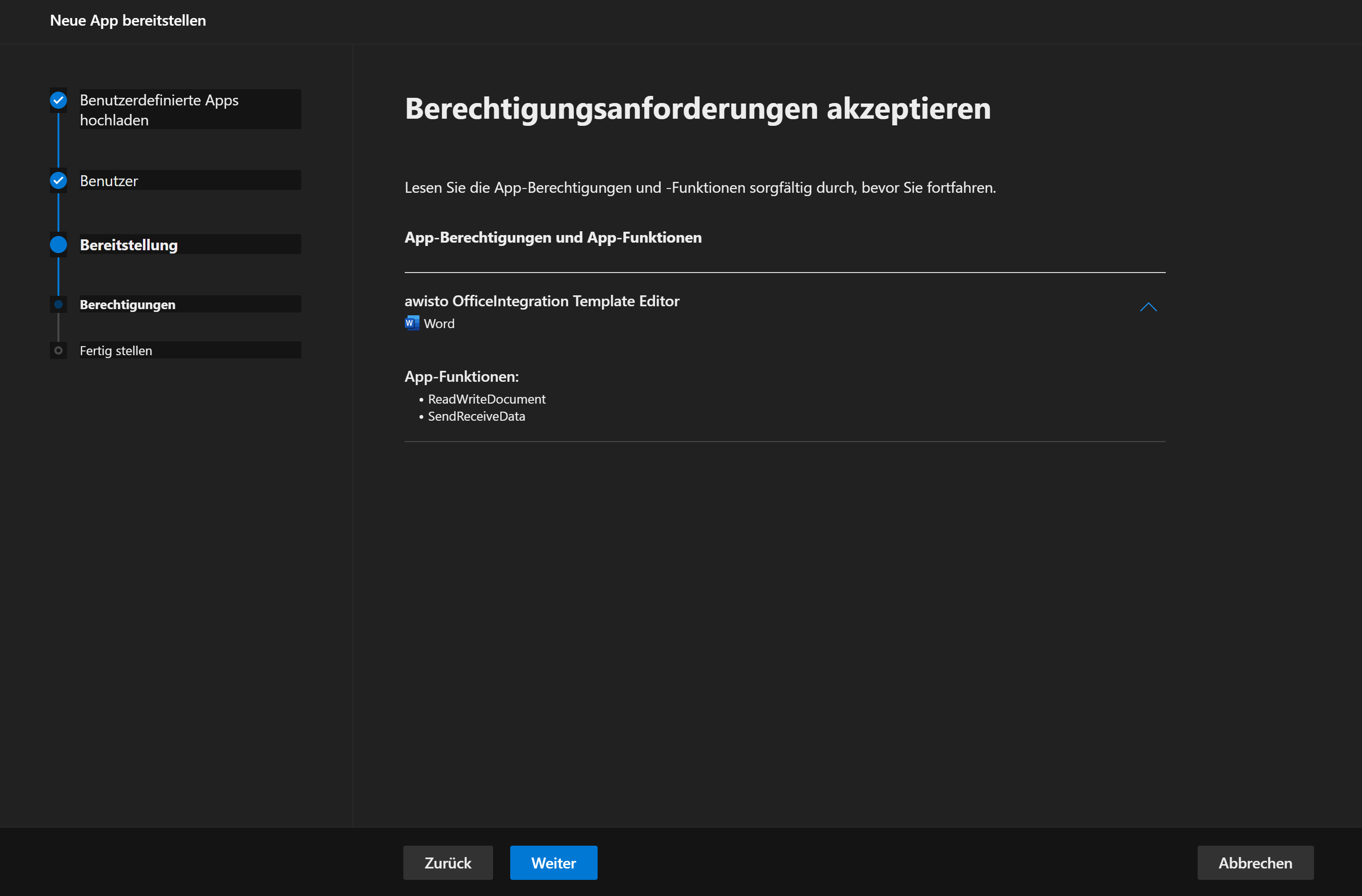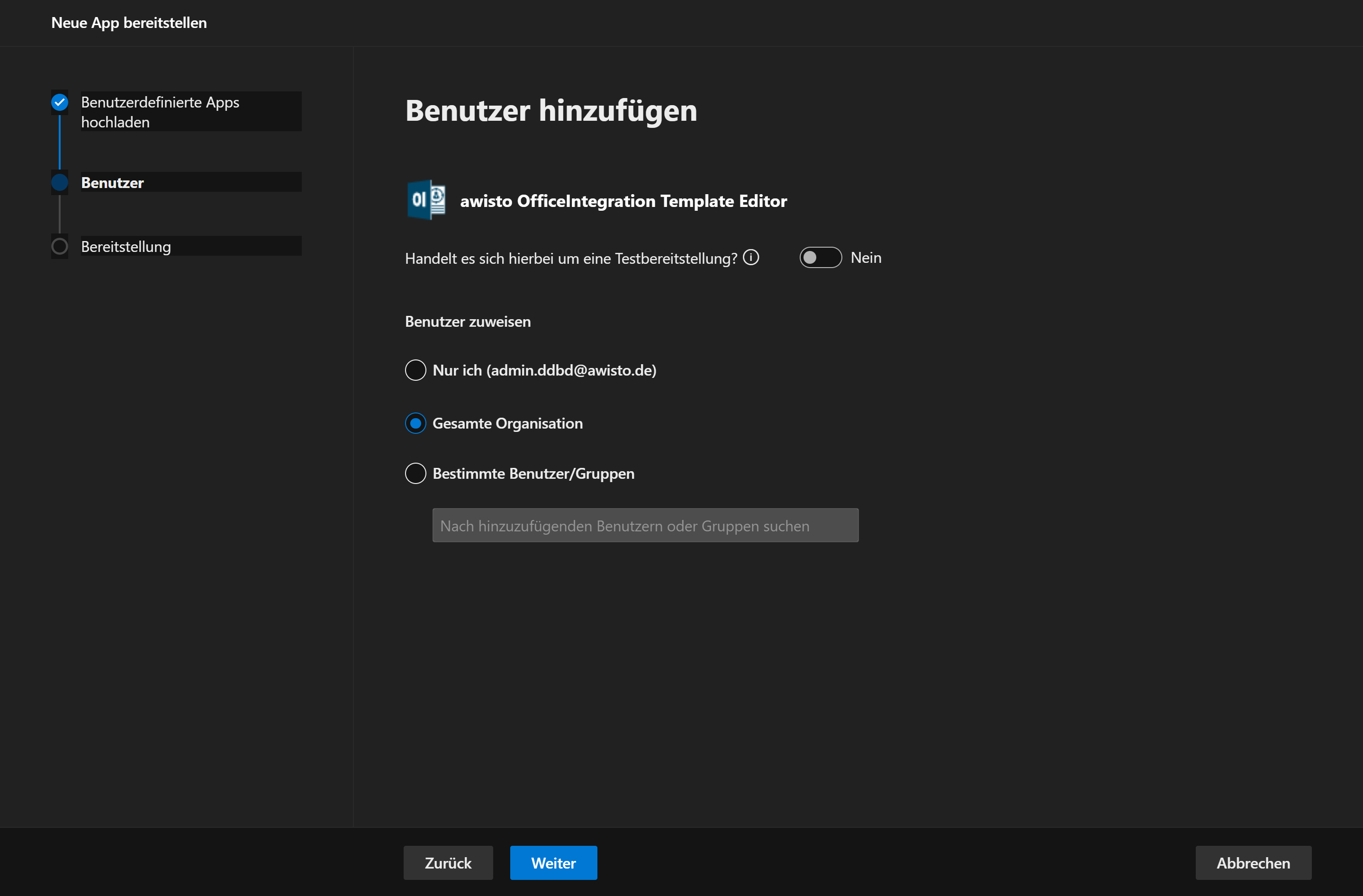Centralized Deployment of the Template Editor Word 365 Add-in
The awisto OfficeIntegration Template Editor can be deployed for all users trough the Microsoft 365 admin center.
Step 1 - Login to the Microsoft 365 admin center
- Login to Microsoft 365 admin center
- Goto
Settings - Goto
Integrated Apps - Click
Deploy Add-in - Click
Next
Step 2 - Upload Manifest
- Select App Type
Office-App-In - Upload this manifest.xml or use this URL to upload the manifest
- Select
verify - Click
Next
Step 3 - Verfiy Add-in and Assign Users
- Click
Next - Select
Everyone(all other combinations are valid, too) - Click
Save
When the users next time open their Word, the Add-in will be available immediately.