Publishing a Template in CRM
In this chapter you will learn how to upload a template document in Microsoft CRM.
-
Open the already exisiting Office Template record (For Example: Letter to Contact) and select
Choose file.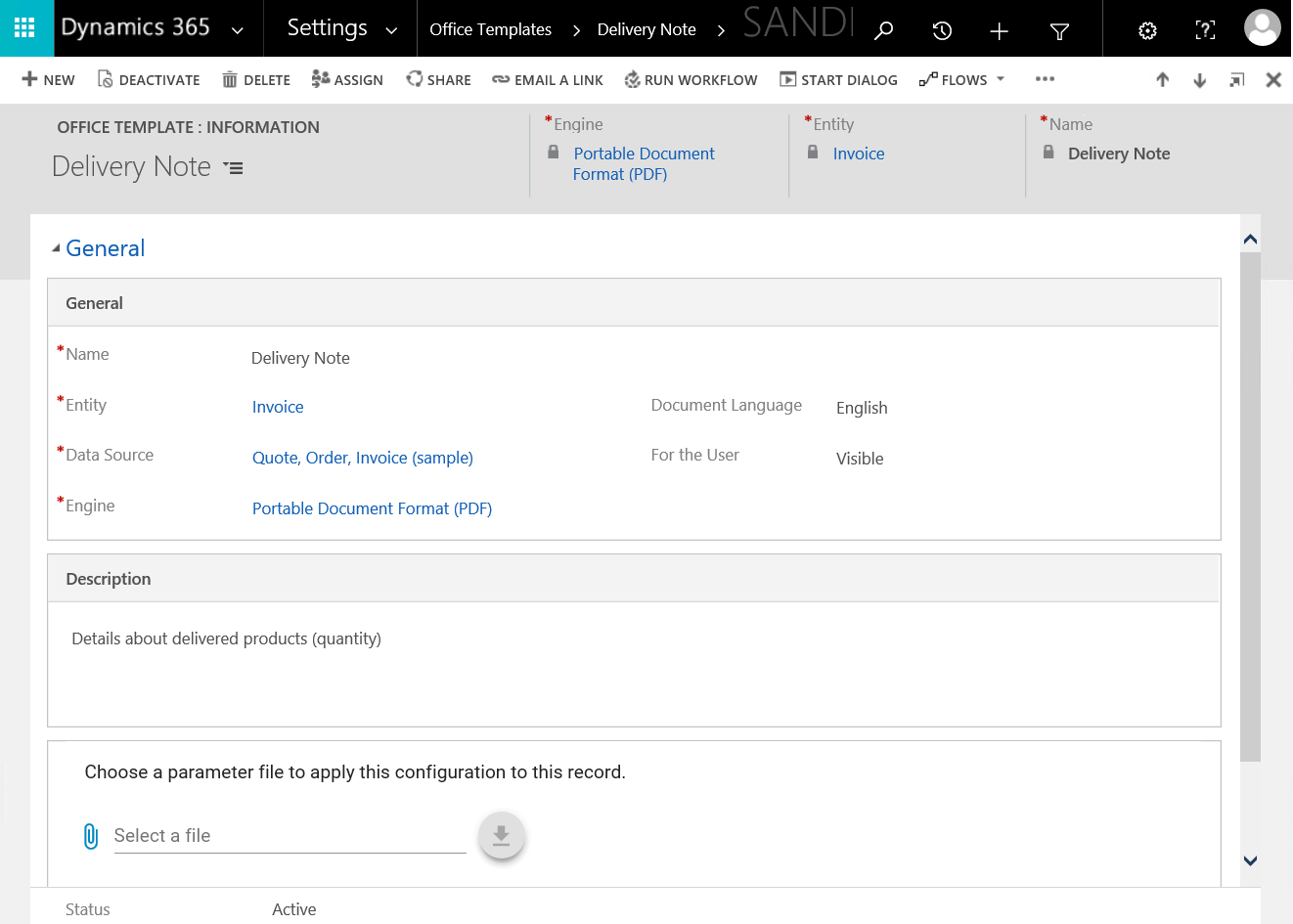 Select Choose File button in record
Select Choose File button in record -
Choose your intended target and make sure to save.
Testing the Template
After creating your template you can check if OfficeIntegration is able to pass the CRM data to the Word document. To that end apply the template to a contact record set.
-
Open an arbitrary contact record.
-
In the menu choose
Create Documentand you template (For Example Letter to Contact). -
After the download, you should be able to see the content placeholders for firstname and all the others filled in with the corresponding field values of your CRM record form.