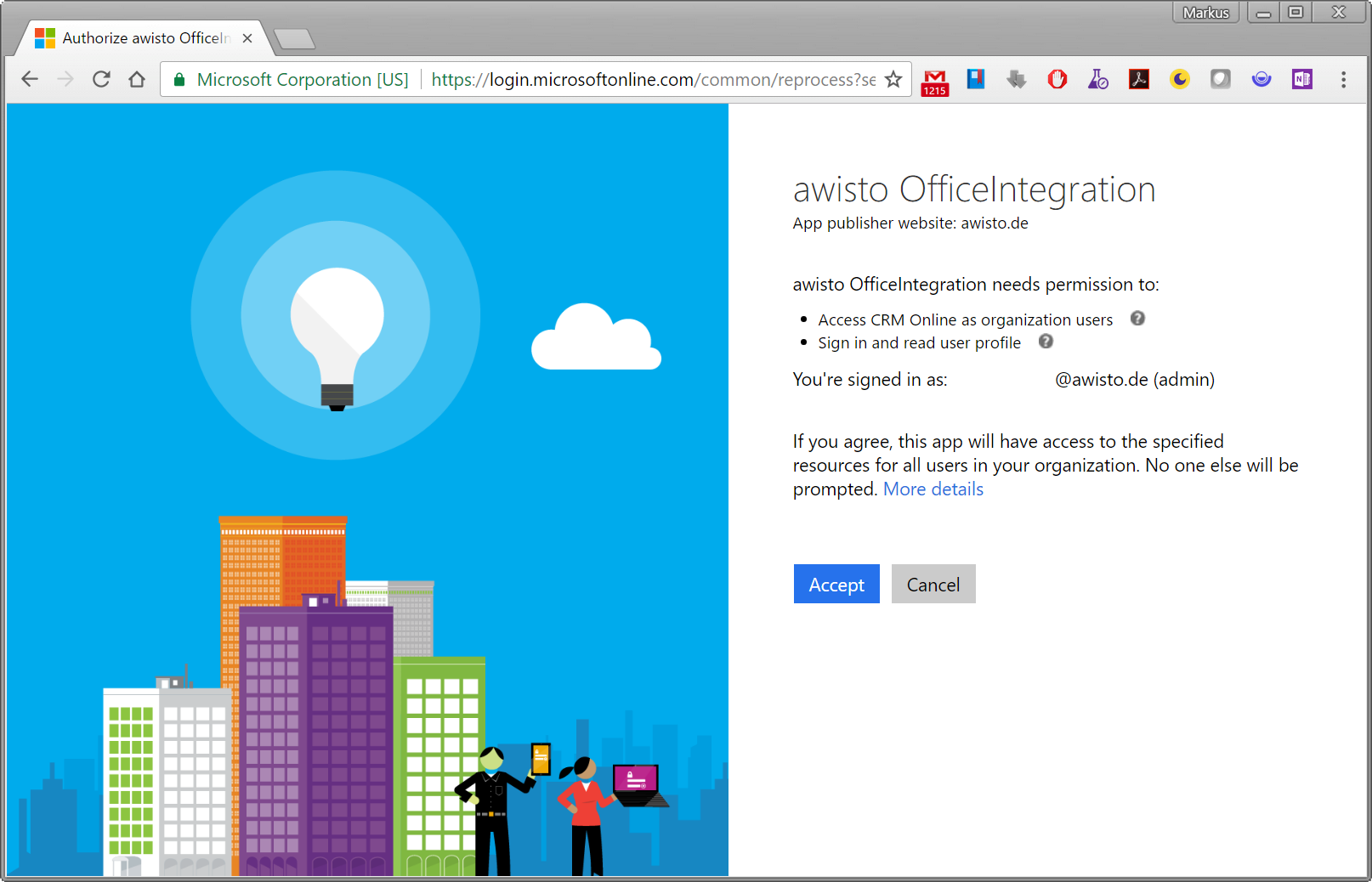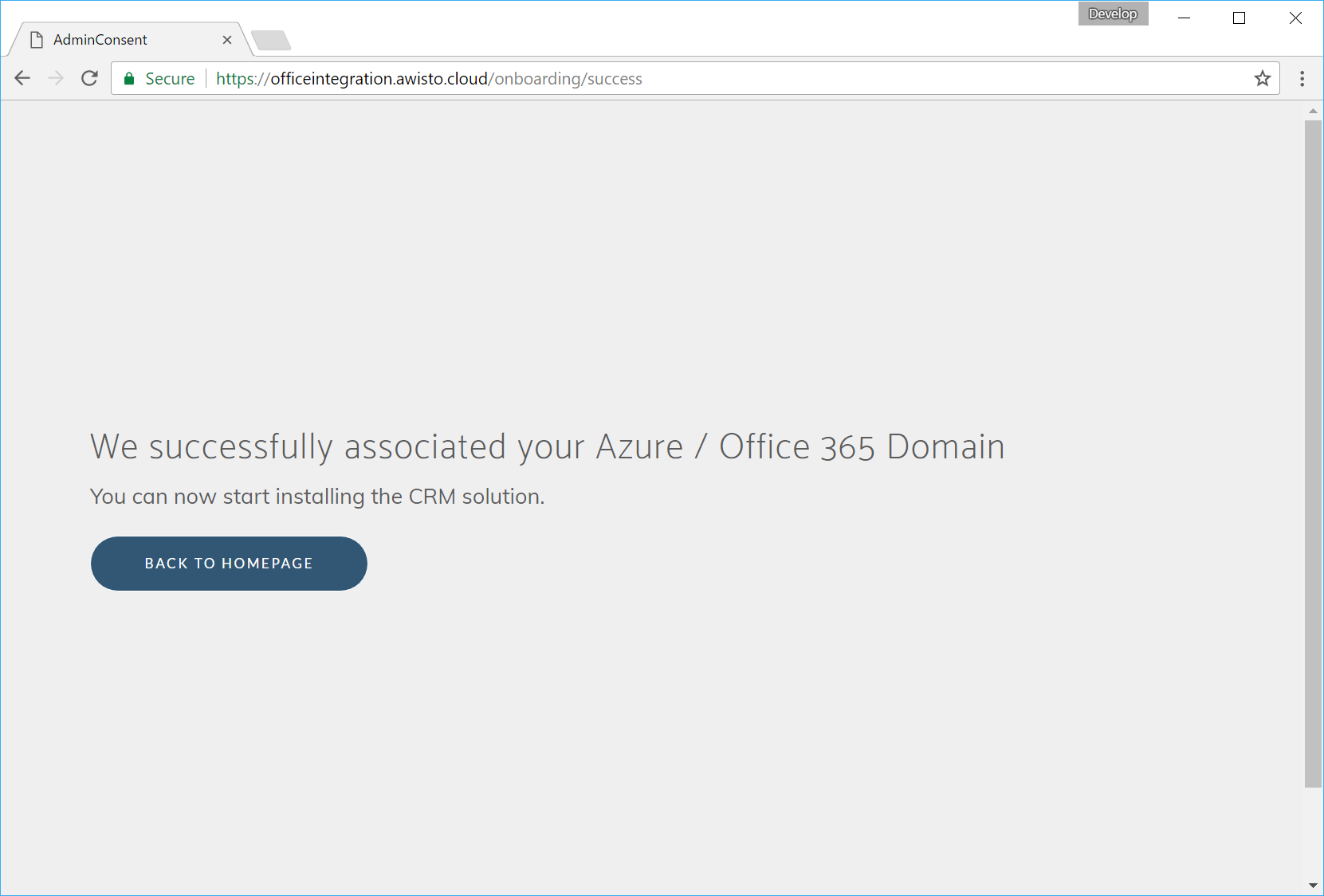Grant Admin Consent for all Users in Your Organization
Tip
Grant Admin Consent
If you plan to use awisto OfficeIntegration for many users, it's advisable to addionally grant admin consent to the application. This way, not everybody has to agree on the permission by himself. This step is optional. Follow the description here.
Of course, the permissions can be revoked any time through the [Azure Adminstrative Portal][Azure].
Known Issues
Sorry, but we're having trouble signing you in.
If you receive erorrs during signin, the most common reason is, that you are not allowed to consent the trust between awisto OfficeIntegration and your Office 365 domain account.
The error should be similar to AADSTS90093: An administrator of **Your Organization** has set a policy that prevents you from granting awisto OfficeIntegration the permissions it is requesting. Contact an administrator of **Your Organization** who can grant permissions to this application on your behalf.
If this happens, please contact your system administrator to grant admin consent for awisto OfficeIntegration. The procedure is described here.
Step 1
Navigate to Consent Application to start registering the awisto OfficeIntegration in your tentant.
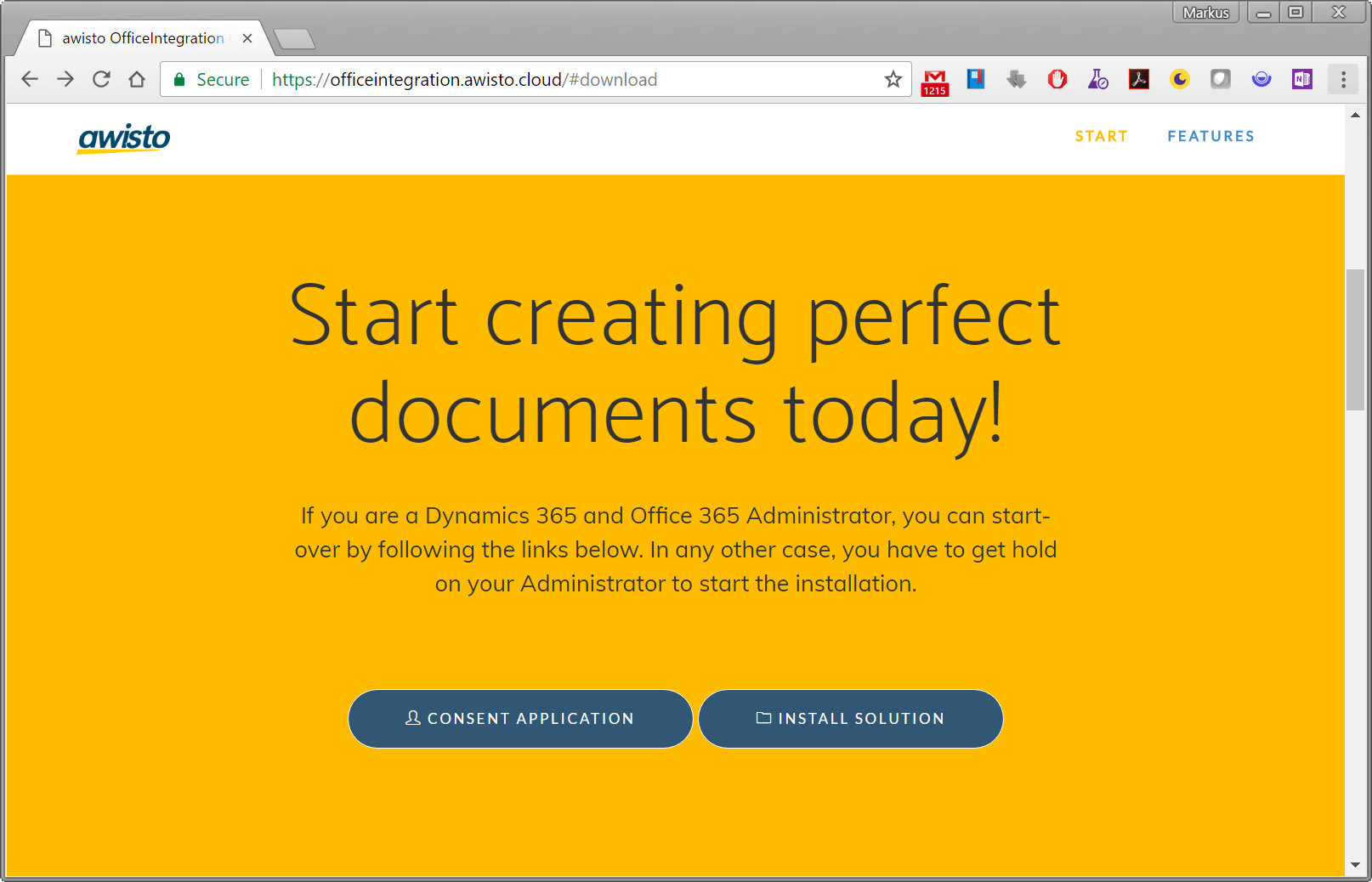 Click on CONSENT APPLICATION to start the process.
Click on CONSENT APPLICATION to start the process.
Step 2 - Login
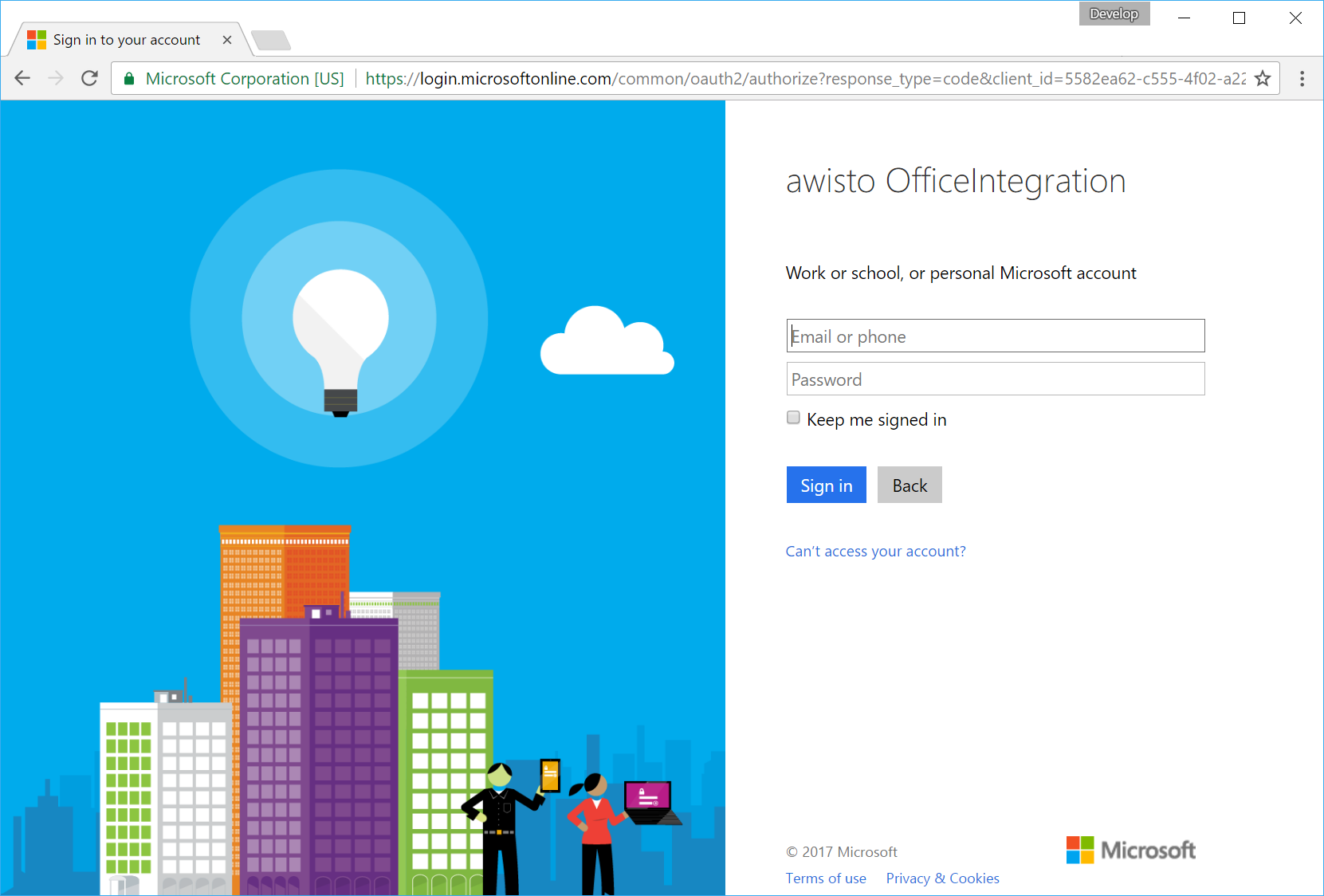 Login with your id and password.
Login with your id and password.